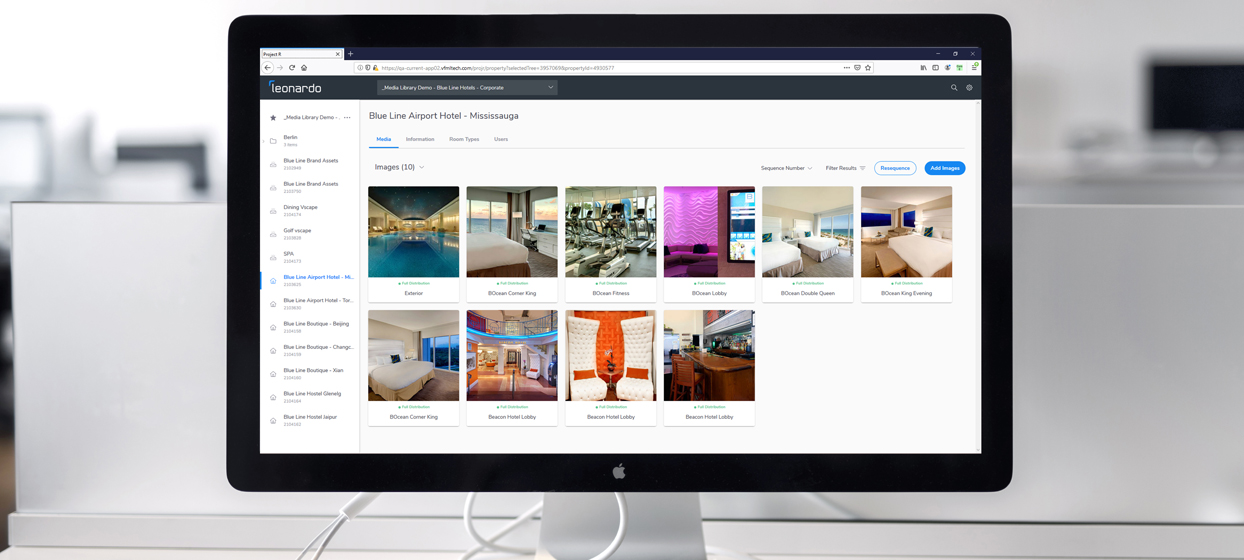Optimize Your Hotel’s Facebook Page to Drive More Direct Bookings
Article Highlights
- User engagement on Facebook is growing, thanks in part to Facebook’s improved search functionality
- Optimize your Facebook page to ensure it starts ranking in Facebook search results
- Begin with the basics, like your page category, NAP and Facebook URL
- Post content that is useful and relevant to Facebook users (not self-serving) and will be liked or shared
- Create a great first impression on your hotel’s Facebook page – think cover photo and tabs
- Consider third-party apps, built specifically for hotels, that can help you tell a better story and drive direct bookings from within Facebook
Facebook continues to dominate as the world’s largest social network. In June 2017, Mark Zuckerberg announced that the Facebook community had reached 2 billion users! User engagement is also growing. The average user now spends 50 minutes per day on Facebook’s 3 major platforms (Facebook, Instagram and Messenger). That’s roughly one-sixteenth of our waking day, and up from 40 minutes per day in 2014.
A major reason for this uptick in user engagement has been Facebook’s improved search functionality. Users are no longer using Facebook just to connect with friends, but to search for information about businesses, current events, or to support social causes – remember the ALS Ice Bucket Challenge?
Facebook search is helping users find the information they’re looking for and keeping them in the Facebook ecosystem for longer. That includes travel shoppers researching destinations and accommodation options.
As a result, it has never been more important to optimize your hotel’s Facebook page to ensure greater visibility on this platform. In this article (Part 2 of our look at Facebook’s search functionality), we will provide you with practical tips to improve your search visibility and drive bookings from your Facebook page.

How to Optimize your Facebook Page for Search
Let’s start with an easy one: set your page category to accurately reflect your property. For most properties, this will likely be the “Hotel” category, but Facebook also allows for Resort, Inn, Lodge, Motel, and Bed & Breakfast, to name a few. You can actually have up to 3 categories, but make sure to select the most relevant ones.
Take a NAP
NAP is the acronym for Name, Address and Phone Number, and it’s important not only for Facebook search but for SEO in general. Make sure these 3 attributes are correct because Facebook and search engines like Google will cross-reference your NAP to validate you are a legitimate business.
Customize Your Facebook URL
The URL for your Facebook page should include your hotel’s full name in the format www.facebook.com/myhotelname. This is a quick fix and can be done by clicking edit your current page username under the About section.
Fill Out the “About” Section on Your Facebook Page
The About section is where your hotel’s basic information lives. In fact, your page category, NAP & custom Facebook URL all live on your About tab. This section also allows you to enter more information including your website URL, company overview, milestones and story. You should use this opportunity to describe what makes your hotel stand out from your competitors using keyword-rich language to help show up in search results.

The Atrium Inn provides a detailed overview of its hotel on the About page
Post Regularly & Properly
Facebook has now indexed all public posts, creating a new way for travel shoppers to find your page. It is important that you regularly share useful content that travel shoppers want to see. This could be a link to your “Beat the Heat Summer Special” or a link to your blog post on the “Top 10 Tourist Attractions on a Shoestring Budget.” Try to create content that will be “liked” or shared by Facebook users to expand your organic reach, and ensure your copy includes the keywords you’re trying to rank for.
Post Photos
Visuals are key for inspiring travel shoppers, so share high-quality photos of your property that will captivate them. It might be a photo of your hotel’s outdoor pool, a signature dish from your on-site restaurant, or clean crisp sheets on the bed.
But before posting, make sure to tag your photos with your page name and location, and pay attention to the description. Your description should use appropriate words that reflect the image, creative language that entices (e.g. “scorching summer days call for soothing dips in our infinity pool”), as well as the keywords you want to target.
You may also want to include #hashtags in your description. Since 2013, hashtags have been searchable on Facebook, and if the topic of your content is associated with a widely-used hashtag, you may want to include it. Just don’t go overboard because as the number of hashtags in a post increases, engagement actually tends to decrease.

Optimize your Facebook Page to Drive Direct Bookings
Use a high-quality image as your cover photo. This is the first thing travel shoppers will see when they land on your page and you want to make a great first impression! Avoid using a photo of the exterior of your hotel. Unless your property is of architectural significance, travel shoppers would rather see your guest rooms or amenities.

Use a guest room image as your cover photo, and add Tabs to your Facebook page
Next, you’ll want to take advantage of Facebook Tabs, located on the left side of your page. Certain tabs are mandatory (including: Home, About, Likes, Posts, Photos & Videos), but there are also optional tabs that you can add (such as: Events, Groups, Notes, Services, Shop, Jobs, Offers and Reviews).
Depending on your property, you will want to take advantage of some or all of these optional tabs. For example, every hotel should include the Reviews tab. That’s because 83% of people find reviews helpful in picking the right hotel. And 53% of people won’t commit to a booking until they read reviews. Other tabs, like the Shop tab, may only be useful to hotels selling products and services that boost ancillary revenue.
Facebook’s tabs do a great job of providing a basic overview of your property. However, since these tabs are not specific to the hotel industry, they don’t have the ability to showcase the most important aspects of your hotel. This is where third-party apps, specifically built for hotels, can be useful.
Vizlly Facebook Apps
Take a look at the DoubleTree by Hilton Miami Airport Convention Center’s Facebook page. With Vizlly, travel shoppers can browse by either standard guestrooms or suites, and click to see more images and descriptive text outlining the rooms’ amenities.
Vizlly’s Facebook Apps integrate with most booking engines, so travel shoppers can book directly within Facebook.
Vizlly’s Facebook Apps are flexible, so you can feature whatever is important or unique to your property. The DoubleTree Miami uses them to showcase the 6 on-site dining options available, as well as information about the great shopping nearby.
The Copperwynd Resort & Club uses Vizlly Facebook Apps to highlight its state-of-the-art fitness facilities and promote its special offers and packages.
Vizlly Facebook Apps give you the tools to showcase what makes your property unique. Fully customizable, they give you the ability to keep travel shoppers engaged, direct them to your website, or even capture direct bookings from within Facebook.
Learn more about Vizlly Facebook Apps by speaking to a Vizlly specialist today.